Manual Software Update
Robot Cleaner Kobold VR300
If a new software version for Kobold VR300 is available, information will pop up on your smart device. If you press ok, the software update will be done automatically. We recommend using the software update "over the air".
Alternatively, the software update can also be done manually. Please find below instructions on how to proceed for a manual software update of Kobold VR300.
The latest software version is 4.6.4-44 from 2023/01/23. You find the software version which is currently installed on your VR300 in the MyKobold App under "settings".
What is needed for updating Kobold VR300 manually
For updating VR300 manually the following is needed:
- A computer with USB port
- An USB adapter (available in our online shop here)
- An empty USB memory stick
- Unzip the downloaded file.
- Connect the USB memory stick to your computer and copy the unzipped RobotData folder to the USB memory stick.
- Remove the USB memory stick from your computer and connect it to the USB adapter.

- Open the dustbox cover of VR300. The LED light will blink in rainbow colours.
- Remove the rubber cap on the left side and insert the USB adapter. After a moment the LED light will blink in green colour.
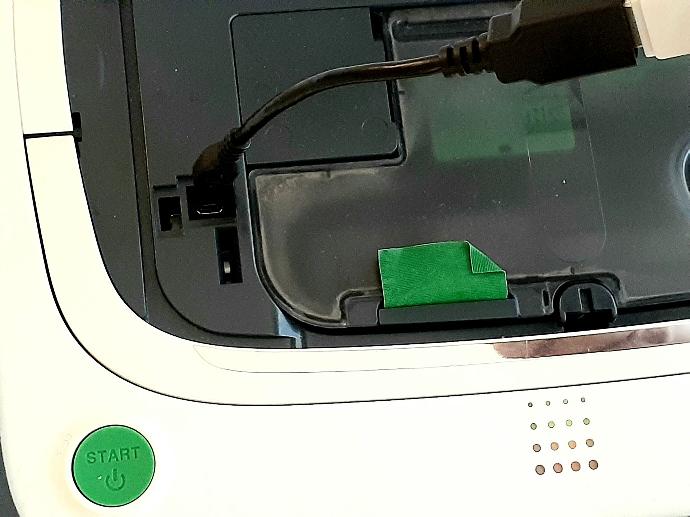
- The update might take quite some time. When the update is finished, a sound signal will be heard and shortly afterwards the LED light will blink in rainbow colours again.
- Disconnect the USB adapter, put on the rubber cap again and close the dustbox cover. Your Kobold VR300 is ready again.